Web Design Guide: The Ultimate SEO Factors To Consider In Web Design
Table of Contents
Intro
Search engine optimization is critical for a website to rank in search engine results pages. A web design that incorporates SEO techniques can greatly increase the number of visitors to a site. To rank well in the search result, as a web developer you need to make sure your site is well-optimized. This article provides information for web designers to keep in mind when considering what SEO ranking factor to include in the design of a site.
Optimizing the URL
Optimizing the URL is one of the most important things for website design. While many people think of optimizing a website for on-page SEO and website visitors as an unimportant task, this one should be at the top of your priority list. Optimizing a URL involves incorporating keywords, phrase structure, and title tag. This enables your page to be more easily found in search engine results pages (SERP). Your links and keywords should be associated with the site name. To get more ideas, take a look at the URL structure of the “fastest-growing websites in the world” on Alexa.com. Although they are all different in terms of the target audience, keywords and general types of content, they follow a similar structure. Implementing the keywords is important.

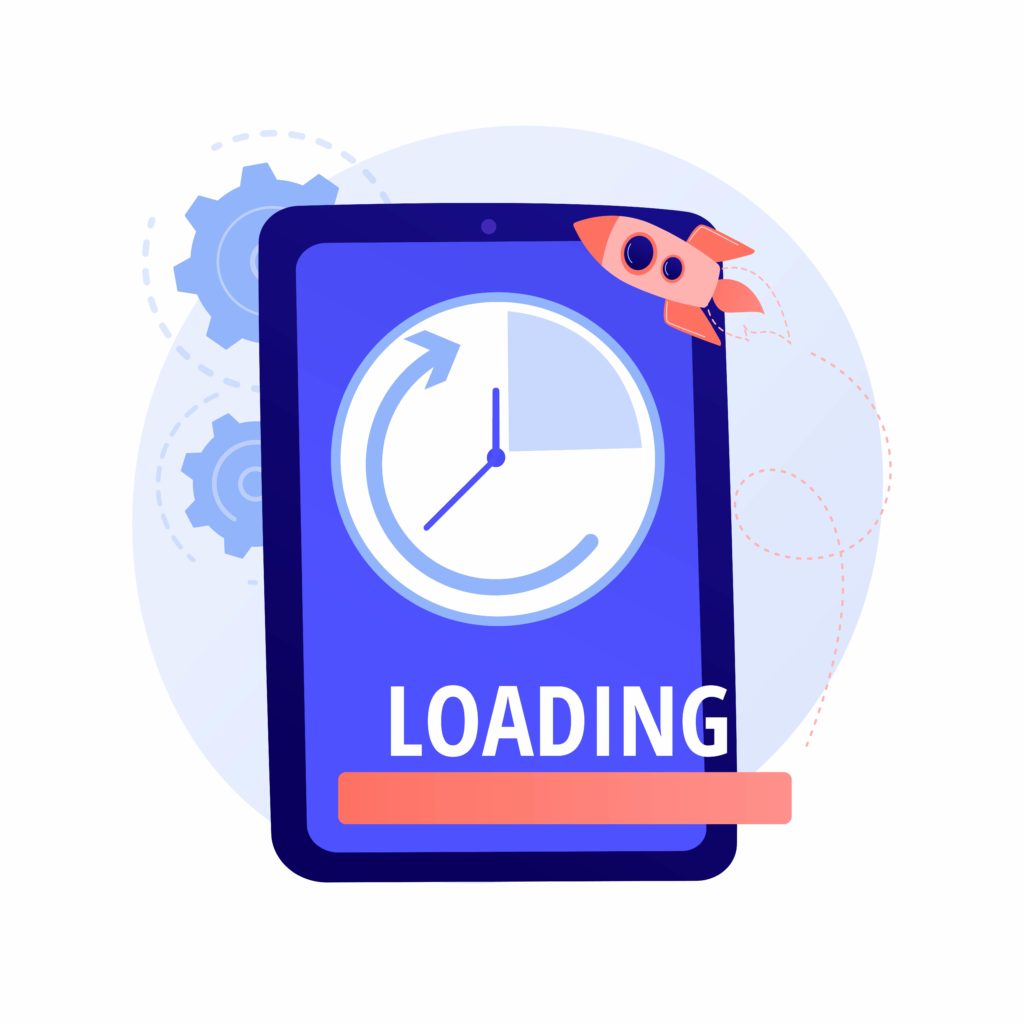
Optimizing the Page Speed
At the top of the list of factors affecting the ranking of a new website is the speed of the page. When pages are slow, they will be indexed as such. There are ways to improve the speed of a website that we’ve already covered, but the most efficient way to increase the speed of a website is to optimize the page load time. Every web page is optimized for speed. Mobile devices are becoming more popular and the most popular browsers load pages faster than ever. Faster page loads make it easier to browse web pages and find information, and they ultimately mean better rankings. It is crucial to improve page load times. When optimizing a website, there are a couple of things to consider when slowing down page load time.
Optimizing the content
One of the most important factors in the performance of a website is the quality and type of content that is available. Search engines are now more focused on understanding the quality content in a web page, and this is something that they respond to far more than keywords. To demonstrate the importance of this, we should look at how content has changed on the web over the last 10 years. While keywords are still a key element of a page, they have been less important in the last decade. Instead, it’s the keywords used in the content that is most important. Fortunately, most people reading this article are far more concerned with the quality of the content than they are with the content itself. So let’s look at how it can be optimized.
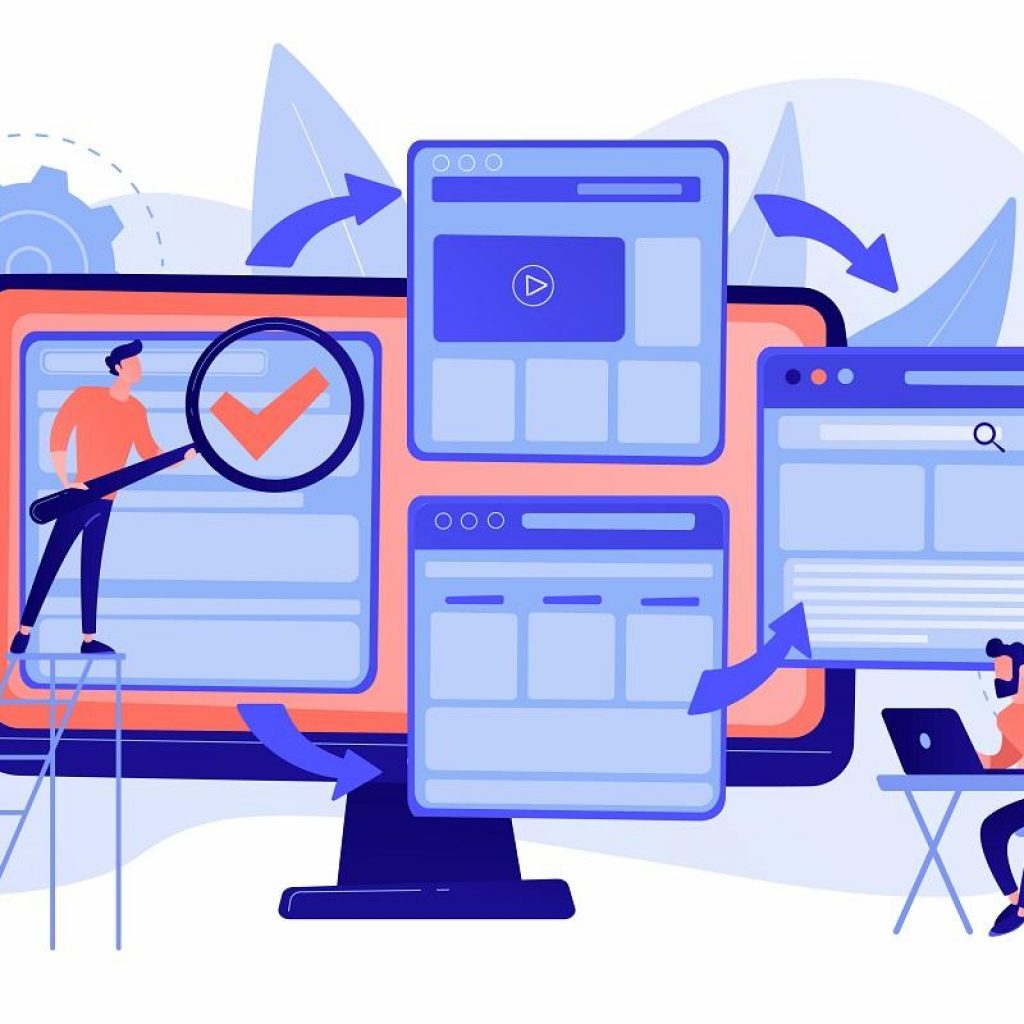
Optimizing the images
Image optimization is the process of adding keywords to an image in a way that will increase its visibility in search results. This process is straightforward: First, make sure the keywords that you are including in your images are related to your content and keyword targeted images. Second, make sure that each image has a unique file name. This will ensure that there is no confusion for search engines. Many image optimization services will automatically optimize your images. If not, you can use one of the many free image optimization services available. Adding a sitemap Once your website is optimized and indexed, Google will tell you if your site is available to be found by a search engine.
Mobile Friendliness
Regardless of whether you are designing a desktop or mobile website, make sure you’re including design elements that can be adapted to different screen sizes. Mobile-friendly designs are increasingly common and well-received by most users, so that means mobile optimization is no longer optional, it is a necessity. If your website looks good on a desktop, it will be easier to optimize for a mobile device, and vice versa. Some of the best ways to do that are to make sure all your images and videos are size-optimized and on a background that can be changed without losing image quality. Make sure your site appears to load quickly, and make sure there are no technical glitches.
Optimize Videos
Video is an important part of a website design. While the video plays an important role in social media, it has to be a valuable part of the site design and should provide an added benefit to the user. Incorporate text and buttons in your video players. When you add a video to your site, you must add some type of text above the video so the user can scroll through to see more information about a video. Buttons provide the user with options that are important to the video. For example, if a video displays advertisements, you can allow the user to skip the video. If the video is educational, the user can click to view a transcript of the video.
Lazy-Load Images and Video
If you’re creating images and videos for your site, the last thing you want to do is load them, only to have them disappear. A solution to this is to use image rel=auto, which will load images and video before they’re used. This gives a “bounce-back” effect that preserves the main content. Using image resizing options is another easy way to get your content to load faster. You can have pages load at any viewport width, so if you have a wide viewport, for example, your site will load images at their native width. You’ll also want to use image compression, using tools like JPEG. By using image compression, you’ll increase the size of the images, and make them load faster. You should also make sure that all the images that you use load in a predictable way.
Conclusion
Even though search engines have improved, even they aren’t perfect. Optimization on a site can increase traffic and a site can rank in the top few results in a search engine ranking. This article can help web designers come up with an optimization plan that works, and might also provide helpful information to would-be users of a site.
